1. klik button seperti di atas[tongkat ajaib] n pergi kat imageklik kat image pula..
2. image akan berubah mqcam kat atas.
3 . cut gambar tersebut.[image gunting.]
4. keliling image akan jadi petak-petak. bermaksud sudahdi transparentkan.5. juga bole digunakan untuk transparent image yg sensitive.apabila tongkat ajaib tidak dapat detect image yang mahudi transparent kan.6.selesai. tekan file > save as ..
7.simpan kat destop ..pastikan save as type PNG . dan tekan save..
8. just klik ok.
Beres. now buka photoscape pulak..
bila dah buka..
9. tekan menu.. than pilih size header..
10. dah pilih size header. tekan OK.
11. akan keluar macam image diatas.12. klik object.13. clik photo.. and pilih photo kat atas sekali. thenupload image yang korang transparent tadi.
14. bila dah upload. letak la pic tu kat tang mana-mana yang suka,..15. klik untuk tulis apa-apa di header korang
16. ok dah jadi. pastu korang save la.ingat save as type PNG ok.
bila dah save. korang pergi balik kat Paint.Net, upload image
yang korang baru save tadi.. transparent balik pic tue macam step yang mula-mula tadi.
dah selesai save kan. dan bole la upload kat header korang..
INGAT .. save as type PNG . hee. t x jadi pulak. Bye...
Semua pic kalo tak nampak.klik untuk pembesaran yang terbantut itu.
> SILA KOMEN SELEPAS GUNA TUTORIAL NI :) <
















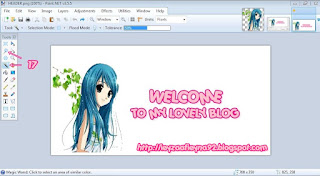








 orang cantik best ke ?
orang cantik best ke ?
37 000 kuceng marie:
hey..thanks..i like this tutorial..
thank u ieyza, fr the beneficial tutorial! ^^
@shafiqah sabri
ok ..welcome.. hee;)
@Carrot susu
welcome..
thanks :D
@Cik Amy
okea... ;)wc
thanks alot ! this tuto really make me happy , now I can make a header :) seriously i'm a beginner but my header was ugly but i'll try it better next time.( crop tak betol ) ! hee~
@Farhan Kerewx
hehe.. ok..welcome.. ;)
bagusnya tutor ni....
tq for sharing....
patut la blog tuan umah ni cute habis...
@Cik Puan Zura
hee.. welcome.. cute ke blog nie ? huhu
thanx..^^
salam.. anda ditag.. :)
http://snowsakura91.blogspot.com/2011/06/touch-of-beauty.html
tq dear... akak berjaya buat header tu..
@Pn. Azlina Hamdan
ok kak..welcome.. ;)
thanx ! mwah ! da lame carii buat header guna photoscape :D
ta paham la kak ieyza
@cikk faten
welcome .. ;)
@JUz Qyla(ES)
xpham ? akk rase akk dah buat tuto pling mudah la ni.. hee
cuba qyla fahami betul2 k,,
dah download lom dua2 software tue ?
awk pilih tulisan yang mane ?
@noor anis
oo.. tulisan tu ieyza guna tulisan
porky's
kena download tulisan tu.. ;)
akak,camne nak buat header animated cam akak punya tu?
@Cik Fyyfa
header akk sekarang header flash,,
akk tempah je.. ;)
thnx akak coz buat tuto nie..daa lame daa sye cari..=D
thanks for the tutorial..very helpful =)
thx for the tuto... sgt-sgt b'gna..hehehee..thx again ^__^
@Still_Me
welcome.. ;)
knp bile klik kt gmbr smua jd tranparent plak..huk3
Thanks sister :)
THANKS A LOT.
tuto yg ni mmg daebak :)
jutaan terima kasih ! :))
million thanks eh. tuto ni senang and berguna. .^^
Tutorial yg sangat berguna . Thanks :)
kalau format lain tak jadi ke...
baru je install...
nak try la....
MANA nak dapat tulisan cool untuk potoscape
hehe,,,..thanks banyak2... ^^
Akak macam mana nak letak font macam akak
akak tak jadi lah
@cikliah
sila ke sini--->
http://www.dafont.com/
untuk mendownload ikut step di bawah.
klik download dekat hujung sekali then open file then double klik akan keluar font tu kemudian tkn install okay? dah sap untuk digunakan :D. Sori late reply. Saya b/p kak ieyza ^0^ Btw, jom ke blog saya.
http://worldeddyobby.blogspot.com/
Post a Comment